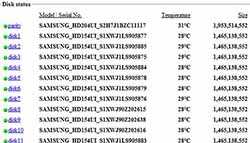
The unRaid disk status screen in a media server that I’ve been running for a few years (click to enlarge).
By now you’ve probably read the first part of our media server guide, and have a good grasp on the hardware required to build your own efficient high-capacity media server. In this second part of our guide, we’ll walk you through the setup and configuration of unRaid, the Linux-based operating system that will manage your storage/media server.
Some of you may read “linux” and immediately assume that the setup process is going to be overly complex. You needn’t worry—if you can copy files to a USB flash drive and use a web browser, you can set up and configure unRaid. In fact, I’m willing to bet that most of you will have your servers up and running in under 20 minutes (well, at least to the point where everything is configured and the initial unRaid formatting process is underway)!
With that out of the way, click the “Read More” button to get started!

 Are you drowning in terabytes of media files? Constantly running out of disk space to store your videos, music, and/or photos? Wouldn’t it be nice if you had a media server with vast reserves of storage where you could dump your ever-expanding digital collection without worrying about filling up your harddrive?
Are you drowning in terabytes of media files? Constantly running out of disk space to store your videos, music, and/or photos? Wouldn’t it be nice if you had a media server with vast reserves of storage where you could dump your ever-expanding digital collection without worrying about filling up your harddrive?